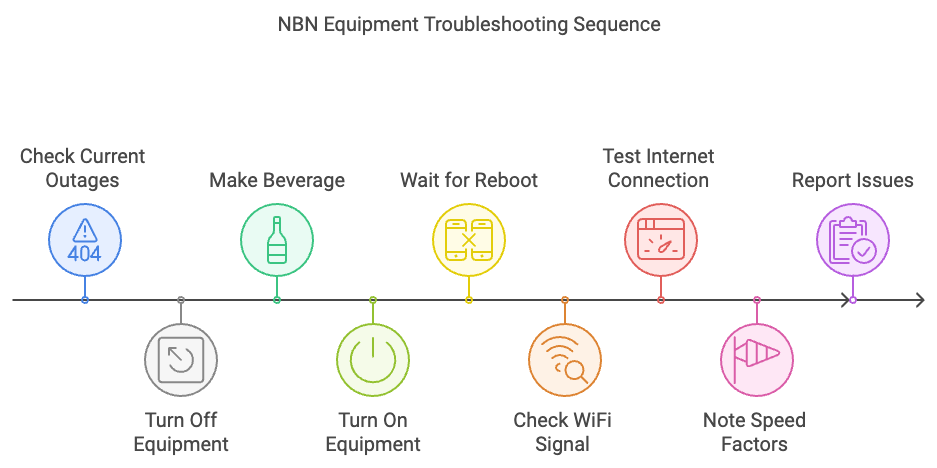Before logging a ticket. Please perform the following steps
-
Check Current Outages page by clicking here
-
Turn off your NBN equipment at the powerpoint (if applicable)
-
Turn off your modem at the powerpoint
-
Turn off any other networking equipment attached
-
Make a hot/cold beverage to your liking
-
Turn on your NBN equipment (if applicable)
-
Enjoy a couple of sips of your chosen beverage
-
Turn on your modem
-
Enjoy a couple more sips of your beverage
-
By now you should be seeing some green/yellow/red lights having a dance party
-
Enjoy a couple more sips of your beverage
-
The Equipment can take upto 15 mintutes to completely reboot and establish a connection.
-
Check your chosen devices/s if there is a WiFi signal - if not, enjoy another sip
-
Once your WiFi is restored - try and navigate to www.google.com. If this works, head to www.speedtest.net and push the "Go" button. If this is successful, you are connected to the internet.
-
If the speeds are less than expect - remember that your selected plan eg 50/20 is theoretical maximum. Your actual speeds are affected by many factors (many of these are from internal to your home).
-
If you are still experiencing issues, please fill out the form below and include the results of your speed test (if applicable)